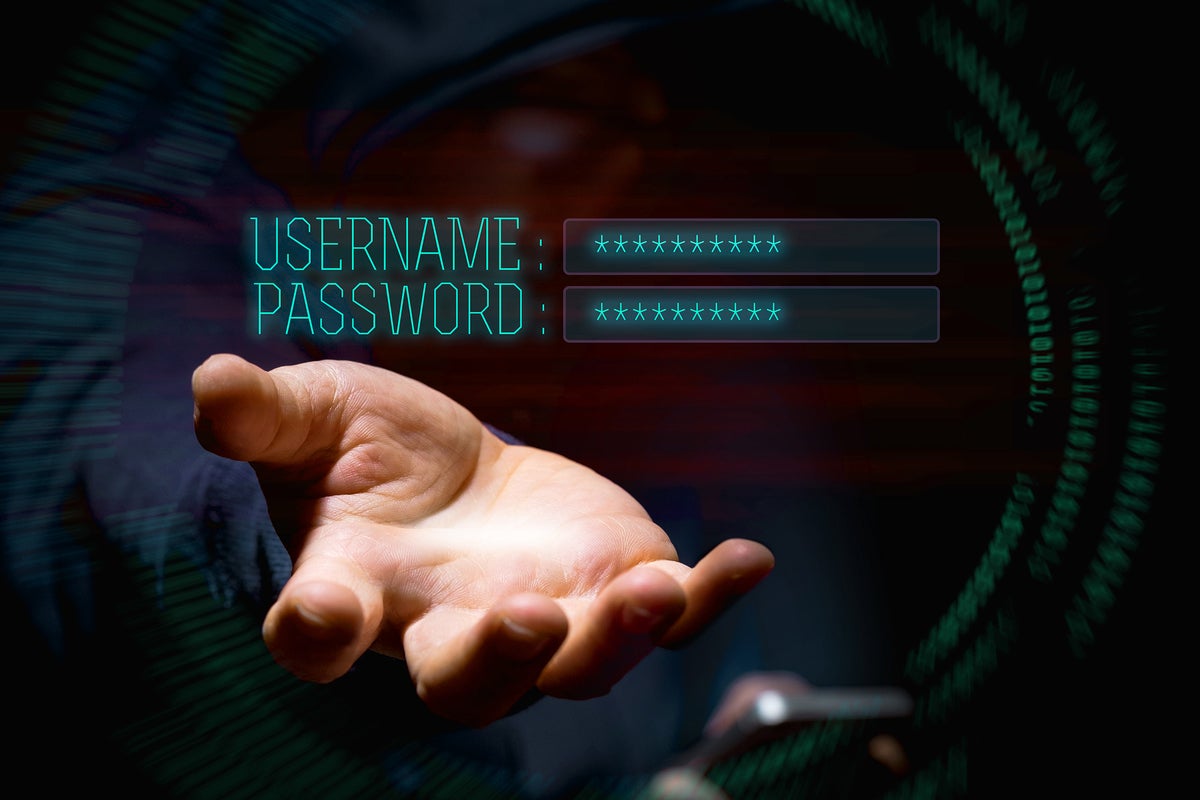Read Time:6 Minute, 28 Second
Let’s face it – we would not be the same people we are today if it wasn’t for the internet. The internet has opened our eyes to so much information that we are privileged to have right at our fingertips. However, it’s important to remember that with so many individuals with access to the web, it can quickly become a place where rumors are spread, cyberattacks are cast, and misinformation arises. At McAfee, we are committed to protecting both you and your family. Together, through education and online protection, we can work together to experience a better internet for everyone. On this Safer Internet Day, here are our top 5 recommendations:
For Parents
With a connected family, it’s important to pay attention to what your family members are connected to (IoT devices in the home, smartphones, tablets, etc.) and how they interact online. Maybe your son is an avid gamer, or your teenager is a social media mogul who enjoys tweeting and scrolling through TikTok. As a parent, you play a crucial role in setting an example for your children and loved ones. So, it’s important to teach them how to use the internet responsibly. Here are some tips for helping your family stay safe online:
Set up parental controls, if necessary. While your child’s device plays a key role in connecting them to the outside world, that same device can also expose them to cyberbullying, predators, risky behavior, and self-image struggles. If your child has started to ignore their homework and other family responsibilities, they are oversharing online, or they won’t give you their device without a fight, it may be time to consider setting up parental controls.
Make sure your child has a healthy relationship with social media. Any activity in excess can cause harm – social media included. If your child’s screen time is climbing due to excessive social media scrolling, help them to establish new habits like setting a device curfew and educating them on the effects of too much screen time.
Teach your family about best practices for securing their online accounts. Using strong passwords and multi-factor authentication can make your family’s internet experience better, providing protection against common online threats.
For College Students
In a time when students are reliant on connectivity to be successful in their education, it’s important that they connect to the internet safely. Ensuring a safe connection can prevent any security hiccups from standing in the way of you and your degree. If you are a college student, follow these tips to help you stay safe in a hybrid or distance learning environment:
Use a VPN when connecting to your university’s Wi-Fi network. Avoid hackers infiltrating your connection by using a VPN, which allows you to send and receive data while encrypting, or scrambling, your information so others can’t read it. VPNs also prevent hackers from gaining access to other devices connected to your Wi-Fi.
Choose an encrypted online conferencing tool. Does the video conferencing tool you’re considering use end-to-end encryption? This ensures that only meeting participants can decrypt secure meeting content. Additionally, be sure to read the privacy policies listed by the video conferencing programs to find the one that is the most secure and fits your needs.
For Working Professionals
Regardless of your industry, you are likely to rely on the internet to do your job. Restaurant workers use online POS systems, bank tellers require access to their customers’ online accounts – the list goes on. With so much of your day spent online, it’s important to keep internet safety best practices top of mind so you can continue to work free from potential cyber interruptions. No matter what career path you are on, following these tips can help you stay safe online and continue to do your job with confidence:
Be on the lookout for phishing scams targeting employees and their companies. Hackers will oftentimes target employees with phishing campaigns to access sensitive corporate data. If you receive an email, text, or phone call prompting you to take immediate action and log in to an account, make a payment, confirm personal information, or click on a suspicious link, it’s likely a phishing scam. Send a screenshot of the suspicious message (never forward!) to your company’s IT team to confirm, and then delete the message.
Separate personal and business devices. Set boundaries between your personal and work life, including the technology you use for both. Avoid sharing your company’s devices with family members who are not aware of the best security practices, especially children. Also, keep personal accounts separate from company accounts to prevent sharing information through personal channels.
Adhere to company policies and standards. Ensure you understand your company’s policies and confidentiality agreements when it comes to sharing files, storing documents, and other online communications. Use company-approved cloud applications that follow strict security standards to avoid inadvertently exposing sensitive company information through unsecured means. This measure can also apply when using video conferencing software. Limit the amount of sensitive information shared via video conferencing platforms and through messaging features just in case uninvited hackers are eavesdropping.
For Entertainment Seekers
If you can dream it, you can stream it. With so much media at your fingertips, it’s important to remember that cybercriminals tend to focus their threats on trending consumer behaviors. For example, cybercriminals will tend to focus their scams on popular TV shows or movies in the hopes that an unsuspecting user will click on their malicious download. Because streaming has become so popular in recent years, consumers should prioritize the safety of their online streaming platforms like Spotify, Netflix, Hulu, etc. Here are some ways to stay protected while streaming:
Watch what you click. Be cautious and only access entertainment content directly from a reliable source. The safest thing to do is to subscribe to a streaming site that offers the content or download the movie from credible websites, instead of downloading a “free” version from a website that could contain malware.
Refrain from using illegal streaming sites. Many illegal streaming sites are riddled with malware or adware disguised as pirated video files. Do your device a favor and stream the show from a reputable source.
For Mobile Moguls
As technology has become more advanced, we’ve become accustomed to the many benefits that come with taking our devices with us everywhere we go. For example, we can deposit checks from home with our mobile banking apps and can use vehicle location services on our phones to remind us where we parked. Here’s how you can stay protected while on-the-go:
Use a mobile security solution. Protect your pocket-sized digital life with a reliable solution like McAfee Mobile Security. It actively shields you from malicious links or websites, unauthorized third-party activities, and even phishing scams. Additionally, it allows you to connect safely with a VPN and regularly scans your device for unwanted threats.
“There’s no doubt the internet has brought so many benefits to our daily life,” says Alex Merton-McCann, McAfee’s Cyber Safety Ambassador. “I honestly can’t imagine life without it! But in order for us all to continue benefiting from its many pluses, we all have a responsibility to make it a safe and enjoyable place. So, let’s #playitfaironline and commit to being respectful and kind towards each other online to ensure life online is safe and enjoyable for us all!”
Check out #SaferInternetDay and #SID2022 hashtags on social media to be a part of the conversation.
The post How We Can All Work Together For a Better Internet appeared first on McAfee Blog.